Logo Web
Welcome to Logo Web, University Hospital’s logo website. For questions or assistance, contact marketing@uhnj.org.
Format
In order to best meet your project needs, University Hospital logos are available in .png, .jpg, and .eps format. The information below will help determine which format is best for you and the appropriate way to obtain it.
Selecting the Format
Select the format according to the software you are using OR the type of project you are working on.
Use .png format (lower resolution) for web-related work, PowerPoint presentations, video, or any situation where a transparent background is needed.
Use .jpg format (higher resolution) for Word documents, Excel tables, or web-related work, etc.
Use .eps format (highest resolution) for working with a graphic artist, a print house, or an advertising agency, or you may also provide them with this web site address for easy download. EPS requires Adobe Illustrator, Adobe InDesign or other professional graphics software.
Versions
The University Hospital logo comes in 2 styles (Horizontal and Stacked) and 3 versions – Color ( light blue and dark blue) and One-Color (solid white or solid black) for placing on color backgrounds. (see samples below).
| Horizontal Logo | Stacked Logo | |
| Two-Color (light blue and dark blue)
|
Two-Color (light blue and dark blue)
|
|
| One-Color (black)
|
One-Color (black)
|
|
| One-Color (white)
|
One-Color (white)
|
Downloading Logos
The University Hospital Marketing Department understands the need to resolve individual logo usage issues as they arise. Questions regarding logo resolution or usage can be directed to marketing@uhnj.org.
Members of the University Hospital community with a UH ID may download logos in the following formats:
.PNG FILES for web-related work, PowerPoint presentations, or video. (has transparent background)
1. Place your cursor over the .PNG file link below and right click. A sub–menu pops up
2. For PC: Using your mouse, choose “save link”. Save into a directory on your hard drive.
3. For Mac: While holding down the Control key, choose “save this image.” Save into a file on your hard drive.
Horizontal Logo
2-color PNG (light blue and dark blue)
1-color PNG (black)
1-color PNG (white – only visible on color backgrounds)
Stacked Logo
2-color PNG (light blue and dark blue)
1-color PNG (black)
1-color PNG (white – only visible on color backgrounds)
.JPG FILES for Word documents, web-related work, and Excel tables, etc. (higher resolution than PNG files)
1. Place your cursor over the .JPG file link below and right click. A sub menu pops up.
2. For PC: Using your mouse, choose “save link”. Save into a directory on your hard drive.
3. For Mac: While holding down the Control key, choose “save this image.” Save into a file on your hard drive.
Horizontal Logo
2 color JPG (light blue and dark blue)
1 color JPG (black)
Stacked Logo
2 color JPG (light blue and dark blue)
1 color JPG (black)
.EPS FILES for professional designers or print (highest resolution). EPS files are the highest clarity, and resizable to any dimensions. Remember, the .eps images are supplied for use in professional design software, for a graphic artist, a print company, or an advertising agency. They are the best format for high-end print work. You may also provide to outside vendors with this website address for easy download.
1. Place your cursor over the .eps file link below and right click. A sub menu pops up.
2. For PC: Using your mouse, choose “save link”. Save into a directory on your hard drive.
3. For Mac: While holding down the Control key, choose “save this image.” Save into a file on your hard drive.
Horizontal Logo
2 color EPS logo (light blue and dark blue)
1 color black EPS logo
1 color white EPS logo (only visible on color backgrounds)
Stacked Logo
2 color EPS logo (light blue and dark blue)
1 color black EPS logo
1 color white EPS logo (only visible on color backgrounds)
All use of the University Hospital logo and branding for both internal and external usage must be reviewed and approved by the Office of Public Affairs at marketing@uhnj.org.