MarketPlace Frequently Asked Questions (FAQs)
I. If the procurement request is covered by a contract, regardless of the dollar amount of the request.
a) Identify the contract, such as a UH contract, a State contract or Group Purchasing Contract.
b) Identify the contract number.
c) Attach the vendor quote.
d) If there is an agreement, license or lease, attach the document.
II. If the procurement is a waiver request (non-contract procurement requests over $40,000).
a) Explain in an internal note or separate attachment that the requisition is being submitted as part of a waiver request.
b) Attach the waiver request package.
c) Include a vendor quote, and
d) if applicable, the proposed agreement, lease, or license with the vendor.
III. If the procurement is under the blanket waiver for grant/subcontracts, provide this information in an internal note or separate attachment.
a) Attach the GAFA, the grant request, and grant approval letter.
IV. For all other procurements, if there is an agreement, license, or lease, always attach the document. In addition,
a) For orders under $2,500, no competition is required.
b) Procurements over $2,500 up to $10,000: three quotes are required. If you have written quotes, submit the quotes with the requisition request. If you only have oral quotes, identify the quotes and vendors in an internal note or a separate attachment to the requisition.
c) Procurements over $10,000 and up to $39,999.99: three written quotes are required. Attach the quotes.
By following these guidelines, Hospital requesters will assist the Supply Chain Management Department in the processing and issuance of Purchase Orders through Market Place.
Q: I have a non-contracted item that I have to order from WB Mason and Marketplace does not allow me to “select” the vendor, how do I process this order?
A: There is a form that can be used – Office Supplies – Non Catalog Item. MarketPlace documentation can be found on my.UH under the Welcome Tab, Staff Toolbox.
Q: Can I increase an old PO that was created in Banner?
A: Generally, no, purchasing will not increase an old Banner PO. The exception to this would be if the PO was created in the most current grant year. For example, if the grant was created in Feb 2009, and you created a PO in March, we will increase that PO up until the end of January 2010, because that would be in the current grant year. After that, you will have to create a new PO in the MarketPlace system.
Q: Can I increase a MarketPlace PO?
A: Generally, yes, with some exceptions, you can increase a PO created the current fiscal year. The rules that used to apply when all orders were created in Banner apply to orders created in MarketPlace.
Q: I have used many vendors in Banner which have not carried over into Marketplace. I have been asked to fill out a New Supplier Form for certain ones in which I have to supply the W9 Form along with other info. Why do I have to process this form, when this was originally setup in Banner from past PO’s?
A: UH needs to obtain the Federal Tax ID’s as well as fax number to process. Banner did not have this information already. In addition, we have found that some vendors will deal with the department rather than with Purchasing because the department has the account number with the vendor.
Q: What would happen when two different vendors end up in the same cart?
A: Once the req goes through approvals, two PO’s will be created – one for each vendor.
Q: Is shipping free for some vendors and not others?
A: Yes, please check with the purchasing buying staff if you are unsure whether or not a vendor charges shipping and handling fees. For all orders that require special shipping (overnight shipping, dry ice required, etc) fees will definitely apply.
Q: What fees apply to the cataloged vendors?
A: It depends on the contract with the vendor; contact the Buyer for the contract to discuss further.
Q: Can I setup a New Supplier Form and also order from that vendor in the same cart?
A: No. you must complete the New Supplier form first, then once the vendor is added to the system you can place your order for that particular vendor.
Q: How do I set up a lease in Marketplace?
A: Please use the Service Request Form for Maintenance, Repair, Rental & Lease. MarketPlace documentation can be found on my.UH under the Welcome Tab, Staff Toolbox.
Q: How do I order off of a standing PO?
A: Please review the cheat sheet for Ordering using your Standing Order – http://UHwebprod.UH.edu/ca/ist/core_services/pdf/Ordering_Standing_Order.pdf
Q: How do I order from a Service Request standing PO?
A: The order will wll be faxed to the vendor. You can contact the vendor to confirm the Service details.
Q: Marketplace has no fax number for my vendor, so I entered the fax number under “internal notes” in my cart. Will my PO be faxed to this number?
A: No, the safest method is to complete a Supplier Update Form to have the fax number updated in Banner/MarketPlace.
Q: I had access to a certain account org in Banner but Marketplace will not allow me to order from this number (it keeps getting returned). What should I do?
A: There are a few reasons why this could happen. 1 – the relationship has not been set up in MarketPlace (the fund, org and program is not relating to the index number) or 2 – a 706 account number was used for an item that is less than $5000 or 3 – the index number is not active.
Q: How does another person get access to my PO when I am on vacation, so that they can order for me?
A: If you are creating a Standing Order Goods Marketplace then, in the Internal Notes section of the form, enter the name(s) of anyone you want to be able to use your standing order besides yourself. If the Standing Order is already created then you can email marketplace or the buyer to add your backup.
Q: If I give someone permission to order from my PO and they do not have access to the account org that the PO is set up on, can they still go in and order from this PO?
A: Yes they should be able to order.
Q: Commodity codes seem confusing to me, how do I designate which number is correct for my particular req?
A: You may search the system or follow the steps in the Commodity Code Search Cheat Sheet.
Q: Does the search mechanism on the Marketplace home page always give me the vendor with the cheapest price?
A: No, but you can sort by price after you get your results. Keep in mind that the software does not take into account Units of Measure, so the price of 1 item will be less than the price for 10 items, even if the Unit Price is cheaper for the 10 items.
Q: How does the vendor receive my PO?
A: Usually the PO gets faxed to the vendor, although some vendor receive their orders electronically, and some via email.
Q: Express PO’s were done in Banner and we faxed the PO to the vendor usually by the next day. Marketplace seems to take longer; now PO’s are taking 2 to 5 days to be faxed to the vendor or on occasion the vendor does not even receive the PO. Can we speed up the process?
A: Even though there are no more Express PO’s, the approval is the same. Therefore if it is taking longer to get approved then that could be due to Department or Budget response time. Purchasing is not involved in Non-Catalog orders less than $2,500 or Catalog order less than $40,000. Also, please check the PO History tab to verify that the order was successfully faxed. Orders are faxed/emailed to the vendor immediately upon approval unless we have an incorrect fax number.
Q: Some vendors receiving the faxed PO are saying that the print is not legible. Can anything be done to improve the print quality?
A: Faxes are sent from the MarketPlace vendor’s system, and are created electronically, so there should not be any issues with clarity on these faxes. It could be the vendor’s fax machine.
Q: I would like to attend another Marketplace training session. Where do I find the information on training?
A: Please visit http://rbhs.rutgers.edu/ca/ist/ist_training/ban_trn.shtml
Q: Will training be held in New Brunswick or just Piscataway?
A: Piscataway is the temporary location until the training for the central campus is moved to Somerset.
Q: Some people need to charge things to indexes they don’t have access to. We were told that we could put a req. in for an account then have the approver change the account number before approving. This is not the case in Marketplace. Why not?
A: In MarketPlace, before a req can be turned into a PO it checks with Banner to see if the original requestor has access to that index number. If the approver has changed the accounting to an index the user doesn’t have access to, the order will fail, with no way to fix it.
Q: Can the email notification that you receive when you have a purchase order be forwarded to the vendor or the person who asked you to place the order i.e. faculty member, supervisor (not the person who put the req.) so that they can print the PO if they want? I forwarded the email to someone but they were not able to see the purchase order.
A: You can always forward an email to anyone. However, the link included in the email will not work. Everyone must log into MarketPlace through the portal, then do a search for the req or PO contained in the email. Please note that users have to have a Banner finance account to be able to log into MarketPlace. Once logged in, they can look up any Purchase Orders.
Q: I have received notification from Marketplace that a requisition has been rejected before it went for approval. I needed to email Marketplace to ask what the problem was. Can there be a link in Marketplace where you can directly email Marketplace help when a question arises?
A: All questions can be emailed to the UH Purchasing email box uhpurchasing@uhnj.org. You can look up the Requisition and review the history tab to see why it was rejected, and by who.
Q: I would like to see comments whenever something is denied, I have a req denied in step 1. I had to call purchasing to find out what was wrong ( a 706000 account number under $5,000) before I could correct the problem.
A: You can go look up the Requisition and review the history tab so see why it was rejected. You should also receive email notification with explanation of rejection. Users are required to enter a comment as to why a req was denied.
Q: I entered a req in Marketplace with a waiver for a contract. The req went through the approval steps as it should but toward the end of the process it was changed (noted in comments/history) to a BANNER req. The comment reads “changed to BANNER req”. The Banner req has been issued a PO but the Marketplace req still sits as a req. To look it up in Banner I have to use the Banner req number. The question is why was it moved to Banner as a req for a PO number?
A: It was moved to Banner because the Buyer knew that it would take longer than two weeks to approve. Therefore it was moved to Banner so that your funds would get encumbered.
Q. What is a catalog vendor?
A. A catalog vendor is a vendor that has electronically made their catalog available to us for users to purchase from.
Q. Will all of the items be in the system, or has only some items been selected or is everything in the contracted vendors catalogs going to be available?
A. Most vendors’ catalogs that were loaded in SciQuest will be their complete catalogs. There will be a few vendors that will have only a partial catalog available.
Q. How will SciQuest accommodate the users of blanket purchase orders?
A. There will be two types of blanket orders – for “tangible” goods (gloves, beakers, pharmaceuticals, test tubes, etc) and “intangible” (services, repairs, maintenance, leasing, etc). Intangible standing orders will be processed just as they are now, as we don’t need to capture any more detail. Tangible standing orders will be handled differently. For orders over $500, we will pass the order into Banner, and create a PO there. We will then also create a “contract” in SciQuest, and link it to that PO.We will assign one or more people from the department as contract users. You will then be able to enter an order in MarketPlace and assign it to this contract. This new order will not go through approvals as the money has already been encumbered. This will reduce the available amount on the contract, and when it runs out, you’ll have to do a change order request as you do now.
Q. What is the process for encumbrances?
A. We will in most cases process orders that come to Purchasing in the SciQuest system. All requisitions coming to Purchasing will be routed to the buying staff Unit Coordinators. When the Unit Coordinators get the req, they will have the option to route that document directly to Banner if they feel that the document cannot be converted into a PO in a timely manner (if, for example, the order needs to be processed through a bid or a waiver). If that is the case, the req will be fed into Banner, and become encumbered as reqs are now. The req will then be turned into a PO in Banner, not in the SciQuest system. Funds will not be encumbered until the PO is completed or until the req is sent to Banner.
Our goal is that this does not happen too often, so we would prefer to have as much data in SciQuest as possible. However, we realize that there are situations that are unavoidable.
Also keep in mind that, unlike now, purchasing will be approving purchase orders, just as the business office does, rather than creating them. This allows us to reject orders that come in without the necessary paperwork which, although that doesn’t necessarily reduce processing time, will force the users to re-submit their orders, and therefore have the orders go through fiscal approval again.
Q. The Dental School currently orders Safeskin Nitrile Gloves and other surgery materials through Cardinal HealthCare, will SciQuest have all these materials too?
A. Cardinal Health will be one of our catalog vendors, and therefore those gloves should be in their catalog. Because of this, those orders will be processed (up to a certain $$ amount) like an Express PO, in that case they will not go to purchasing but will go right out the door after the Budget Office approves them.
Q. Will we still have the ability to order specialty materials from other vendors?
A. All users will always be able to enter “non-catalog” items from either a contracted, catalog vendor, or a non-contract vendor. So, for example, if you need something from Joe’s Lab Coats, you can get it via the non-catalog form.
Q. If all orders have to be entered in the MarketPlace, will the end-users still have the ability to fax, email or telephone their orders to vendors?
A. Users should not have to fax, email, or snail-mail their orders, as the system should take care of that for them. Users should only be phoning in orders when they have created a standing order on the Service Request form.
Q. Will MarketPlace completely replace the existing Banner System? If so will the same information be available to track payments and keep our existing security authorizations?
A. MarketPlace will only be used to place orders. Banner will still keepa record of the purchase orders. Subsequent payments on POs will also be kept in Banner. Banner is our system of record, MarketPlace is only an interface to be able to order more efficiently.
Q. We place orders for standard clinical items and various implants on a daily basis via telephone or fax to ensure next day delivery. Will these requests be processed as soon as they are entered into the MarketPlace System? These orders are time sensitive and if not forwarded to vendors for processing will cause delays or cancellations in the treatment of patients.
A. Once you create a standing order, you will then be assigned a contract. If you place your order in MarketPlace using that contract number, that order will go out the door as soon as you click on the Submit Order button – it will not go through fiscal approvals, or go to purchasing.
Q. Can we create a standing order for our office supplies?
A. No, we will not accept standing orders for Office Supplies. However, all orders up to $39,999.99 will be processed immediately after they go through fiscal approval. They will not go to purchasing unless they exceed the bid threshold.